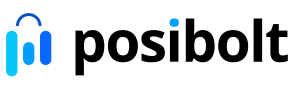Fueling Retail Growth Through Smart Finance Solutions

Stay Ahead with Real-Time Financial Monitoring
-
 Minimize human errors in financial records, ensuring precise and reliable data
Minimize human errors in financial records, ensuring precise and reliable data
-
 Monitor cash flow in real-time, helping you to maintain a healthy financial status
Monitor cash flow in real-time, helping you to maintain a healthy financial status
-
 Access up-to-date financial reports to make informed decisions quickly and effectively
Access up-to-date financial reports to make informed decisions quickly and effectively
-
 Automated processes that allow you to focus on growing your business
Automated processes that allow you to focus on growing your business
Data-Driven Decisions: Forecasting Sales with Precision
-
 Historical data and trends to forecast future sales and financial performance with accuracy
Historical data and trends to forecast future sales and financial performance with accuracy
-
 Seamlessly track actual spending against budgeted targets, enabling proactive financial management
Seamlessly track actual spending against budgeted targets, enabling proactive financial management
-
 Optimize resource allocation based on accurate financial forecasts, maximizing ROI
Optimize resource allocation based on accurate financial forecasts, maximizing ROI
-
 Key performance metrics (KPIs) to measure financial health and make data-driven adjustments to budgets and forecasts
Key performance metrics (KPIs) to measure financial health and make data-driven adjustments to budgets and forecasts


Minimize Tax Risks with Precision Tax Reporting
-
 Effortlessly calculate taxes to ensure compliance with local and international regulations
Effortlessly calculate taxes to ensure compliance with local and international regulations
-
 Generate precise tax reports and documentation to simplify the filing process, making tax season stress-free
Generate precise tax reports and documentation to simplify the filing process, making tax season stress-free
-
 Organized and accurate records, so you’re always audit ready
Organized and accurate records, so you’re always audit ready
-
 Identify and address potential tax issues early through detailed analysis and strategic planning
Identify and address potential tax issues early through detailed analysis and strategic planning
Tired of Manual Processes? Automate Your Finances with Posibolt Today!
Frequently Asked Questions
Inventory management software tracks inventory levels in real-time, helping businesses maintain optimal stock levels to prevent overstocking and stockouts. By using reorder points and reorder reports, helps businesses maintain optimal stock levels to prevent overstocking and real time.
This ensures that businesses can fulfill customer orders promptly while minimizing excess inventory costs.
Yes, inventory management software can integrate with accounting or POS systems to streamline operations and data management. This integration enhances data accuracy and reduces manual data entry, leading to improved efficiency across business processes.
Look for features like inventory tracking, barcode scanning, reporting tools, and user-friendly interfaces suitable for small business needs. These features empower small businesses to manage their inventory effectively and streamline workflows.
Inventory management software automates order fulfillment processes, tracks shipments, and provides insights to optimize shipping efficiency. By streamlining these processes, businesses can improve customer satisfaction through faster order processing and accurate delivery tracking.
Yes, inventory management software enables real-time tracking of inventory levels and sales performance, providing valuable insights for decision-making. With access to up-to-date data, businesses can identify trends, anticipate demand. This can also include personalized live dashboards.