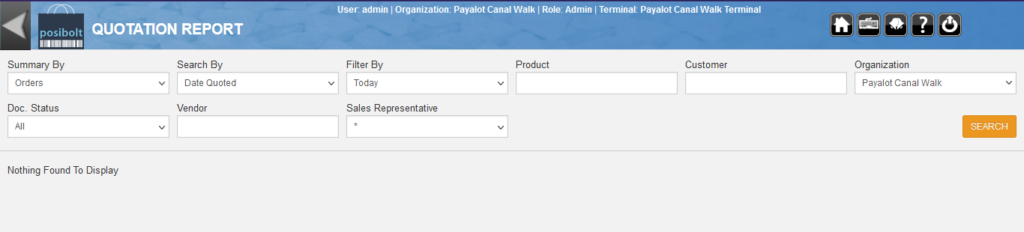
- Navigate to Sales > Quotation Report
- Each completed quotation in the grid belonging to the organisation that is currently logged in will have a “CREATE ORDER” button in the Order No column.
- Clicking this button will direct you to the sales screen and automatically populating it with the details from the quotation (Customer, items, charges etc),allowing you to checkout and complete as a sale.




