You can get complete information of a product from here.
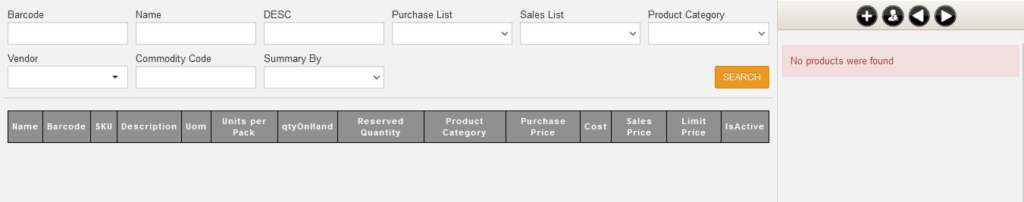
- Select the name and click on search.
- This will display the product in tabular report.
- Organization wise stock details for product is displayed on the right hand side.
- In the filters, under Summary By → Base Product. This will group the products by base product. Choosing the filter, will group by base products in summary reports as well.
- Various summary reports of the product is displayed below. You can view the information of a product by
- sales summary,
- purchase summary,
- outstanding summary
- stock transfer summary
- stock adjustment summary.
- You can also create new product, apply discount schema and import images for products.




