The Charges Window defines the different charges that may be incurred. These can include Bank Charges, Vendor Charges, and Handling Charges.
To access the screen you will need to:
Click on the Search button, to view all existing charges. Click on the + sign on the right side of the page to create new charges. The image of the charge creation screen is shown below.
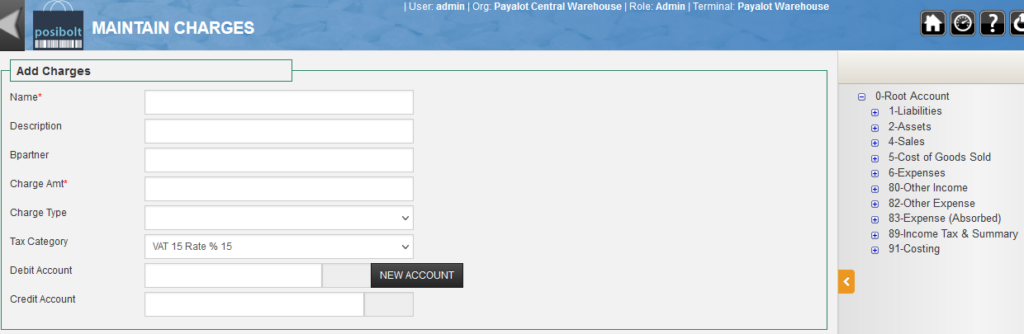
Fill the form below. Do not leave the mandatory fields.
- Name: Enter the name of the charge, in the example we gave the salary charge.
- Description: You can give any description.
- Charge Amt: Enter the charge amount, or you can give 0.
- Tax Category: Choose the category from the drop-down, for example, we chose 15%.
- The Charge Expense Account identifies the account to use when recording charges paid to vendors.
- The Charge Revenue Account identifies the account to use when recording charges paid by customers.
- Click on Save.




