Table of Contents
As the name implies, this report displays all the make to orders done within the search criteria set. This report also displays the quantities to be delivered in that period.
Filter your search easily with the available options as shown below.
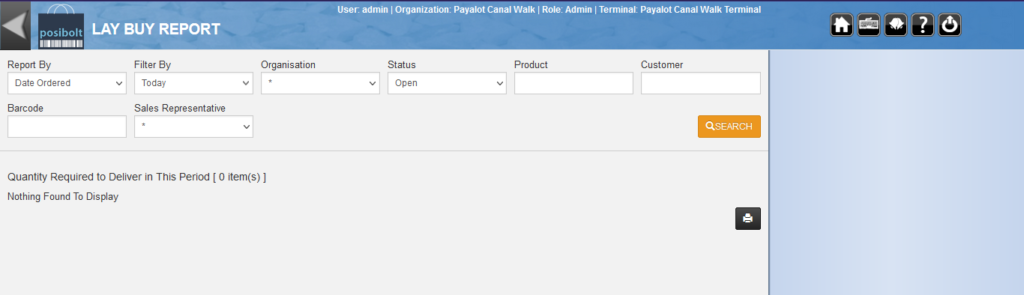
Cancel Or Modify From Lay Buy Report #
- Navigate to Lay-buy report.
- If the Allow Edit Document feature is enabled for the role, then the user will get the Modify / Cancel options.
- Selecting one can modify or cancel a lay buy order.
- Click on MODIFY, it directs to the sales screen, from there you can modify the order and complete the process using Check-Out.
- Click on CANCEL ORDER, a pop up box is displayed showing that return penalty is deducted from the minimum payment, for the customer
- Click on Tick mark after which a message is displayed that Order has been cancelled.




