Go to Administration > Gift Voucher Administration
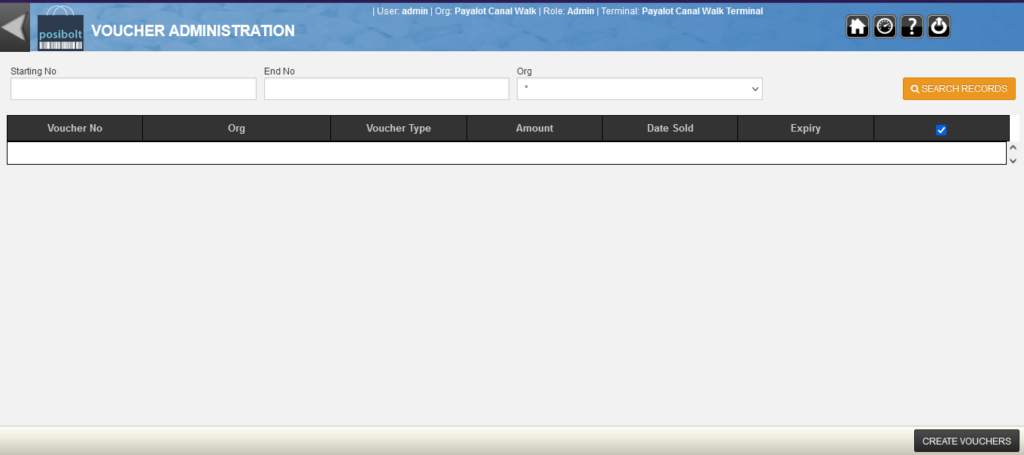
On this screen, users can search for vouchers and create vouchers. Users also have the option to select which organisation the voucher will be applicable to.
When the “CREATE VOUCHERS” tab is applied, users will be greeted with this page.
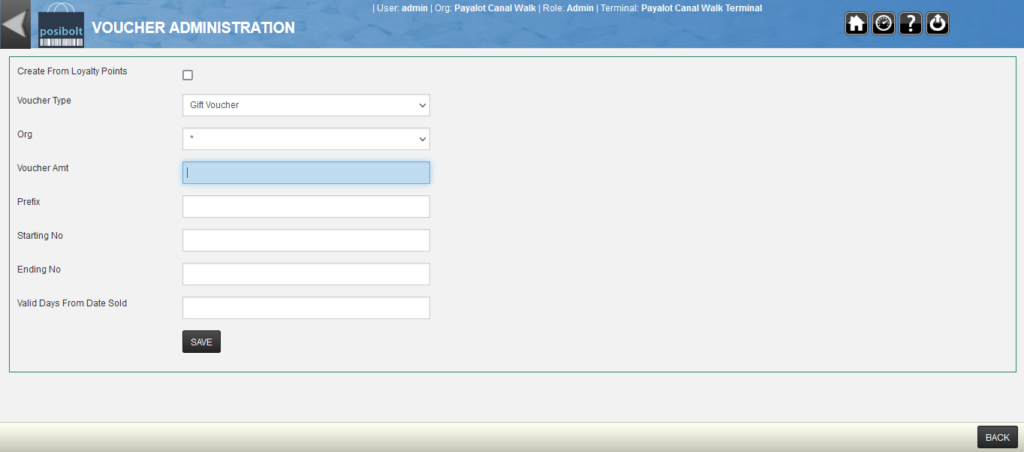
Users can now create vouchers to requirements and can select a specific organisation if applicable. Save when done. When the vouchers are created, Vouchers will not be active/redeemable until it is sold on the Point of Sale.
When an Organisation has a Promotion and would like to issue Gift Vouchers to clients, users must change the Voucher Type from GIFT VOUCHER to PROMOTION VOUCHER.
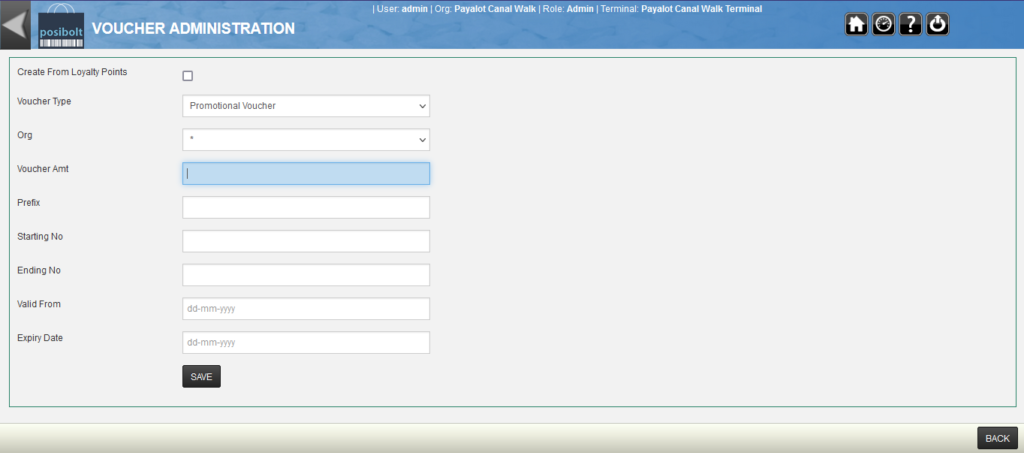
Vouchers created with Voucher Type >Promotion Voucher, will be redeemable immediately and will not be required to be sold first.
Gift Voucher Reports
Go to Stock > Gift voucher
To view any of the Gift Voucher Reports, you can filter your search in the following way.
Report By- Created, Date Issued, Date Redeemed, Voucher Number
Filter by– One, two, three, six months or one year
Organisation- * is all, choose a branch from the drop down
Status- All (Issued & Redeemed), Stocked, Issued, Redeemed, Inactivated.
Voucher Type- All, Credit Note, Gift Voucher, Promo Voucher.




