All Customer Return Order Post to A Report To access this report from the main menu go to:
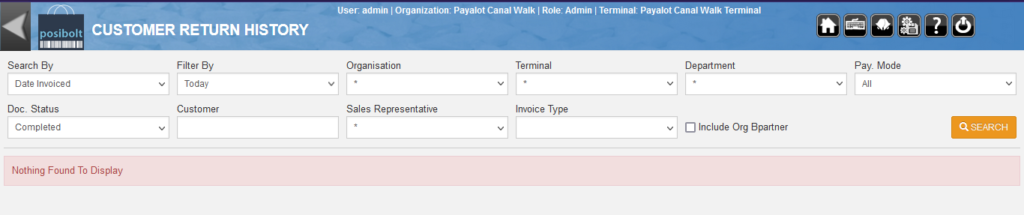
- Main Menu > Sales > Customer Return History
- By default, Posibolt will display all sales returns made using this POS terminal. Note that for any reports, you can add or remove filters if you want to widen or narrow your search.
- Scroll to the right to view more details of the table. This report is similar to that of the cash sale history.
- The sales order reference number will show in description column against the each customer return order document.




