Charges Report displays all the charge invoices created in the system, be it by the customer, for the vendor or for employees. To access the Charge Invoice screen you will need to:
- Navigate to the main menu.
- Click on the Accounting.
- Click on the Charges Report.
- Image of the Charges Report shown below.
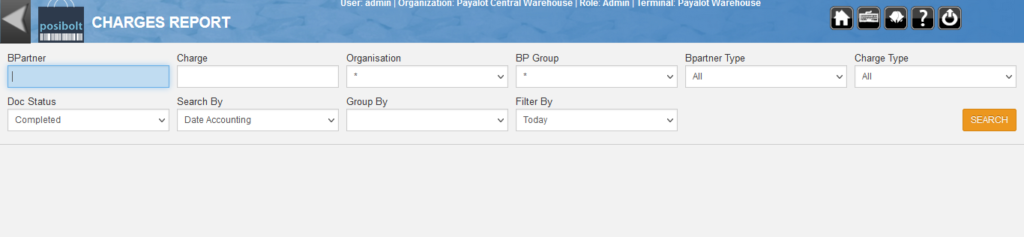
Choose the search criteria from the drop-down boxes. You can search for the Business Partner, that Vendor, Customer or Employees to get a report for the selected Bpartner.
You can search for the Charges to get a report for a particular charge. Clicking on the document number will take you to the details page.
Prerequisite Vendor (The vendor can be created from administration -> Vendor screen)Charges must be created from the maintenance charges screen.




