In the Cash Account report, you can view the transactions involving the payment as cash type and amount. We can also display card and cheque details.
- Navigate to main menu
- Click on Sales
- Click on Cash Account Report
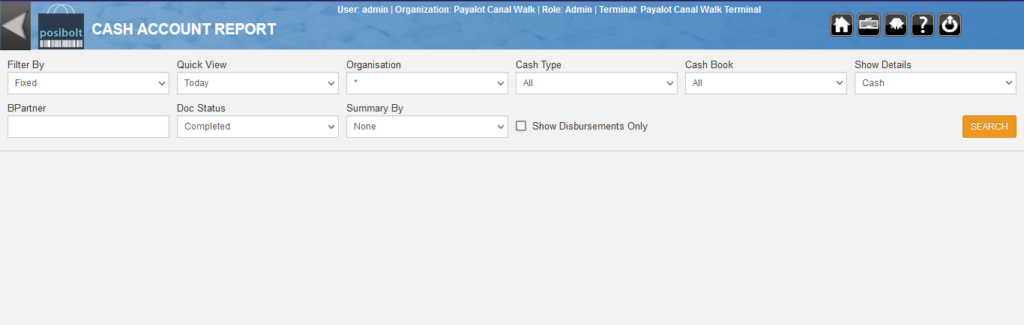
Show Disbursement Only with Charge Name: Also, We can display only the disbursements created using charges by enabling Show Disbursement Only check box.
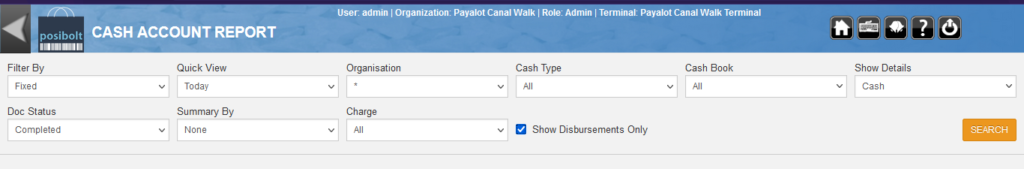
There are multiple filters available in this report, we can filter the report by Organization, Cash book etc..You can also export the details in CSV, PDF or RTF format.




