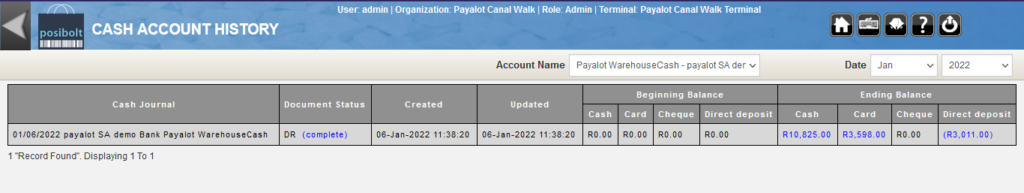The Cash Account History/Close Till History will give the record for every transaction that has been done via the till (Terminal). In this report, you can view the daily beginning balance and ending balance of each cash account.
- Navigate to main menu.
- Click on Sales.
- Click on Cash Account History.
- Select the account name from the drop down and the date you want to view, this will populate the report.