In Posibolt for Bank Account, navigate to
Administration → Bank Accounts
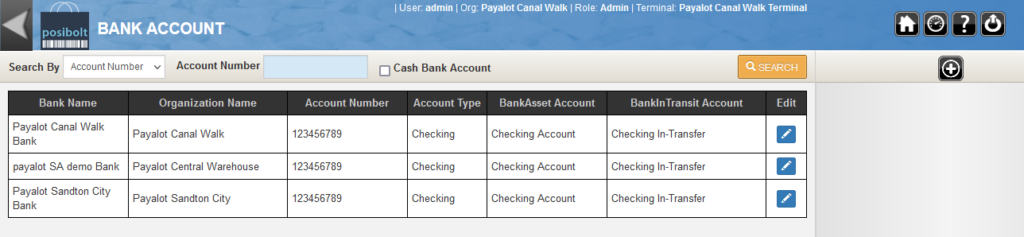
The Bank Tab defines a bank that is used by an organization or business partner. Each Bank is given an identifying Name, Address, Routing No and configurations.
You can search for an existing bank account, edit or Add a new one. To add, simply click on the + icon.
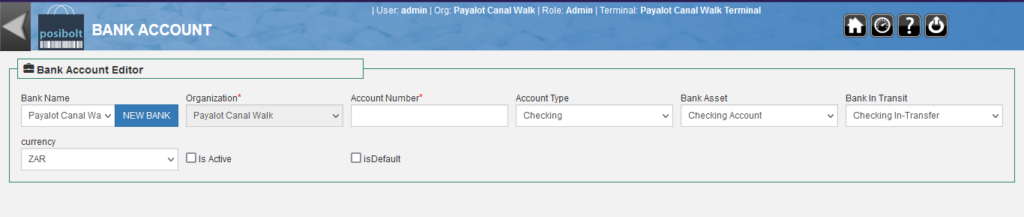
Simply add a new bank, assign to an organisation and include the account number. You can mark as is Active and/or mark as isDefault. Once the relevant fields have been populated, click on the save icon.




