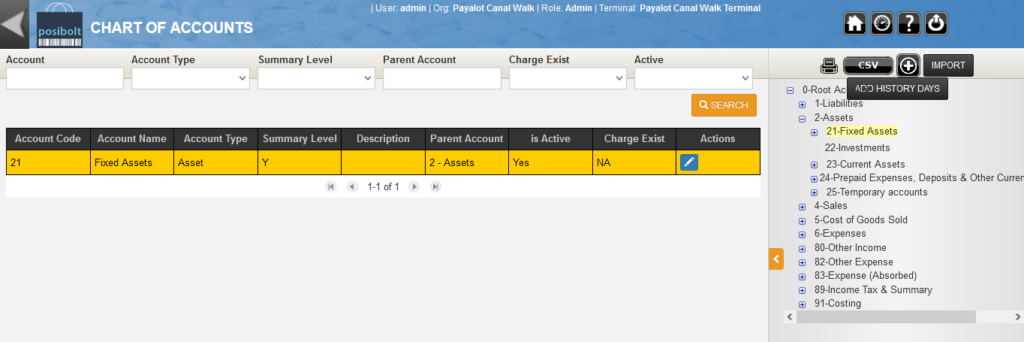This section provides information on how to create and manage accounts for your system. To access the Chart Of Accounts screen you will need to:
- Navigate to the main menu.
- Click on the Accounts.
- Click on the Charge Of Accounts.
- Image of the chart of accounts screen.
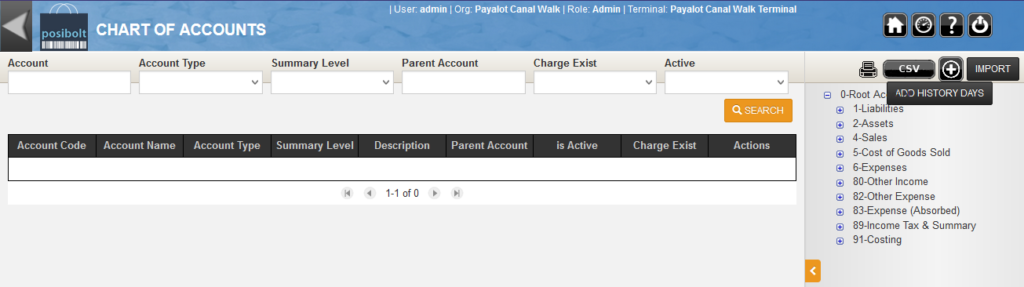
To create a new account, click on the Create Account button. For example, let us create a Salary account.On the creation page, enter the details.
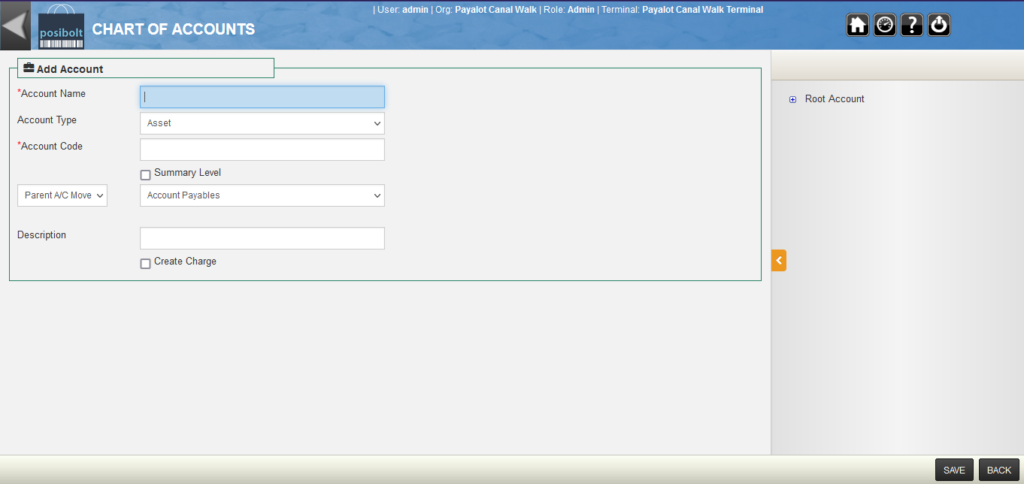
- Account Name: Enter the name of the account.
- Account Type: Choose type from the drop-down, in the example we chose Expenses.
- Account Code: Type any code for the Salary Account. If a corresponding charge needs to be created, enable the ‘Create Charge’. If we need to create multiple charges (Subaccounts) under an account, it needs to be done through the Accounts -> Maintain Charges screen. When you again check the maintained ledger account, you can find the Salary Account is listed under Expenses.