POSibolt financial report designed with report type Balance Sheet and Profit and loss details. To access the Financial Report you will need to:
- Navigate to the main menu.
- Click on the Accounting.
- Click on Financial Report.
- Image of the Financial Report
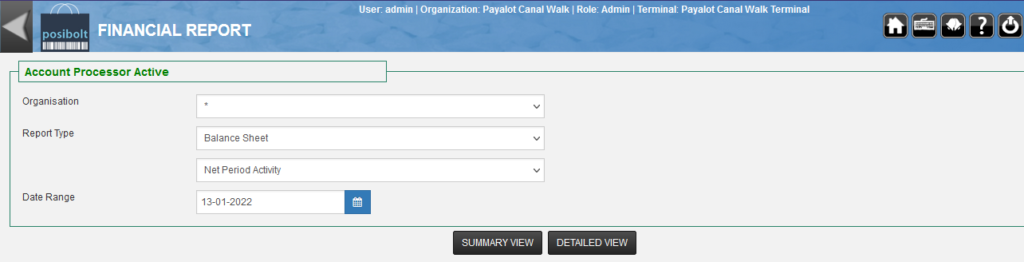
You can select the report type Balance Sheet or Profit and Loss from the dropdown menu. There are different types of date range comparisons available on the next dropdown which are as follows. Net Period Activity Year-wise activity comparison. Month-wise activity comparison. Quarter Yearly activity comparison. Half Yearly activity comparison. The below example shows summary details of the Balance Sheet as of 01-Mar-2020
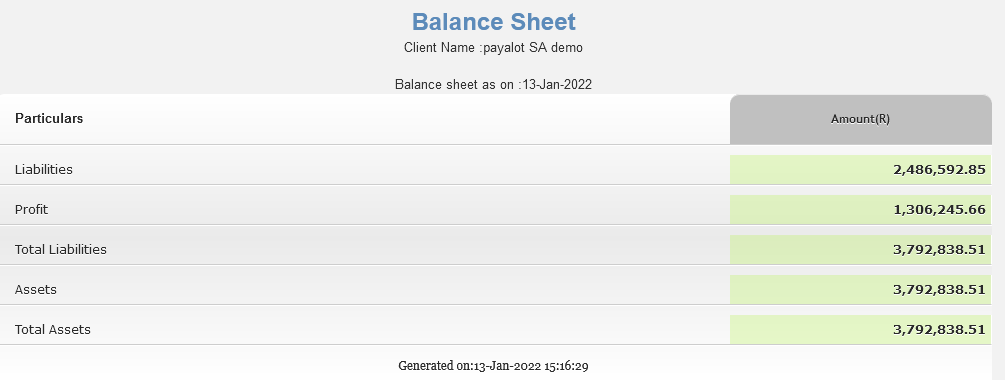
Clicking on the detailed view button shows all the accounting entries.




