A debit note is a document used by a vendor to inform the buyer of current debt obligations, or a document created by a buyer when returning goods received on credit. The debit note can provide information regarding an upcoming invoice, or may serve as a reminder for funds currently due.
To access debit note screen you will need to:
- Navigate to the main menu.
- Click on Accounting.
- Click on the Debit note.
- Image of the Debit note screen
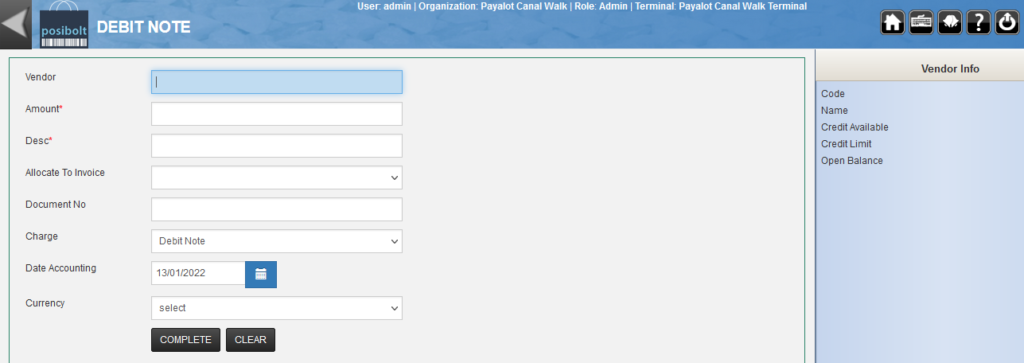
- Vendor: Select the vendor to whom you are going to create a debit note
- Amount: Field to enter the debit amount
- Desc: Additional information
- Allocate to Invoice: You can choose the vendor open invoice from the drop-down that you wish to allocate with a debit note if any.
- Document No: Enter the document number if applicable
- Charge: To track the entry. Also, its account posting will be to the selected charge account.
- Date Accounting: This can be entered with backdating too.
- Currency: Can choose the currency from the dropdown menu if the vendor is configured with foreign currency.
- PrerequesitesVendor – Vendor can be created from administration-> Vendor screen.




