The GL journal window allows you to enter and modify manual journal entries.
To access customer journal screen you will need to:
- Navigate to the main menu.
- Click on the accounting.
- Click on the GL journal.
- Image of the GL Journal screen
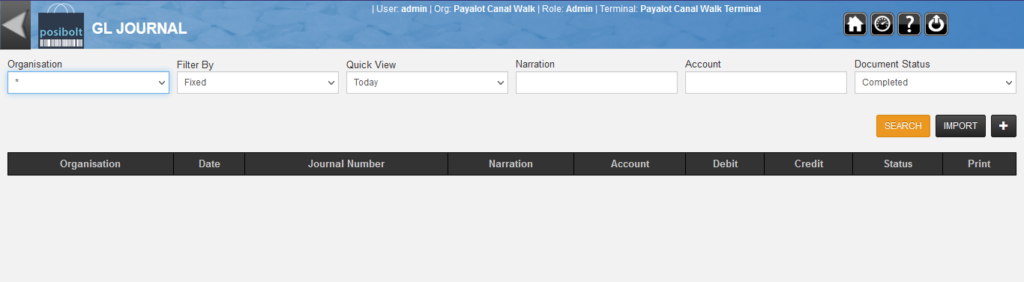
Once you click on the plus button you will get a new screen like below:
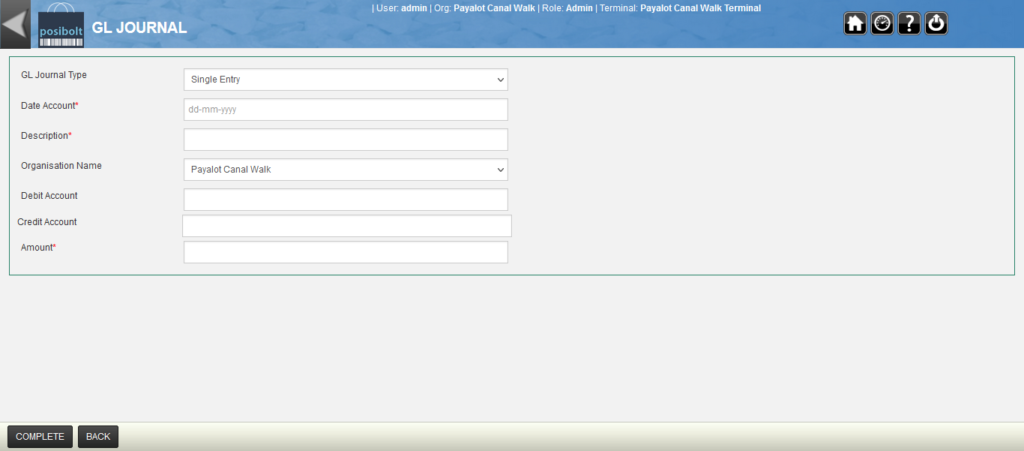
- GL journal type: You can choose single or batch entries
- Date Account: Indicates the date to be used on the General Ledger account entries.
- Enter the Description: Choose the Debit and credit accounts enter the Amount
- Click on Complete.
- A print button will appear on the screen to print the document.
- To show the completed GL journal entries click the search button.




