As the name suggests, displays all the journal entries, of customer or vendor, in a tabular form displaying Date, Partner Name, Description, Debit, and Credit. To access Bpartner journal report screen you will need to:
- Navigate to the main menu.
- Click on the accounting.
- Click on the Bpartner journal report.
- Image of the Bpartner journal report screen.
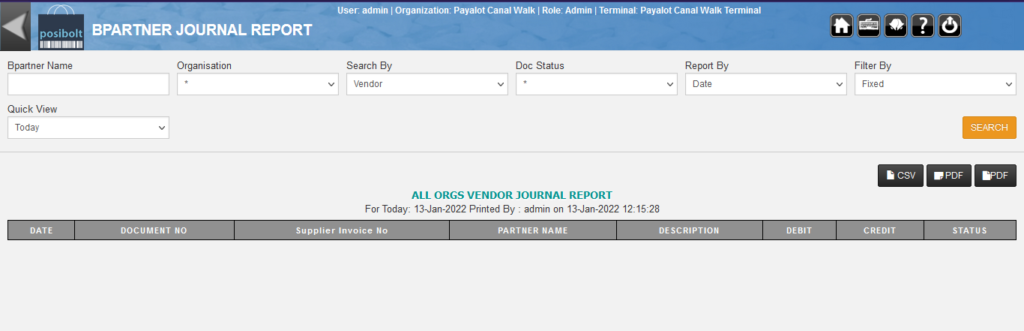
Select the organization. From the drop-down select vendor or customer. If you select Date Range as Fixed then you will have to choose a fixed value from the drop-down. If you select Date Range as Custom then you have to select To and From.




