The Re-Order report is a powerful tool in POSibolt; Allowing you to current stock levels, and movement statistics over a chosen period of time, Allowing you to make more precise and tailored order decisions.
There is an additional functionality of the Re-order report that allows you to define suggestions based on individual quantity levels per item.
When a re-order level (See Product Adminstration) is met , for example, if the re-order level is set to 3 and the on-hand quantity becomes 3 through movement, the item is added to the re-order report with a suggested ordering quantity of the value defined in Min ord Quantity (See product Administration).
You can then click on these items, and Create a PO to the supplier.
Checking multiple items will allow the creation of 1 PO to 1 supplier for all the items in the list.
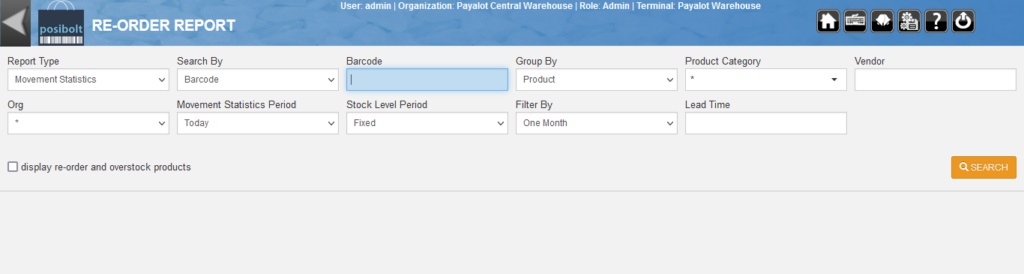
To view any of the re-order reports, you can filter your search in the following way.
- Report Type –Movement statistics, Re-order point, Sell and replace, Reserved Quantity
- Search By-You can search by using any of the types in the drop down. You will get a text field to enter the value of the selected type and click on search.
- Group By-Grouping can help you find data quickly by organizing and providing a summary of search or filter results
- Product Category-Select a product category or all products in that category.
- Vendor – search for a particular vendor
- Movement Statistic period– Today, last six months, or custom
- Stock Level Period– Fixed, custom
- Filter by– One, two, three, six months or one year
- As the name suggests, tick the display re-order and overstock products tab to view report if need be.




