A journal entry is the act of keeping or making records of any transactions either Economic or noneconomic. The journal entry can consist of several recordings, each of which is either a debit or a credit.
To access customer journal screen you will need to:
- Navigate to the main menu.
- Click on the accounting.
- Click on the customer journal.
- Image of the customer journal screen.
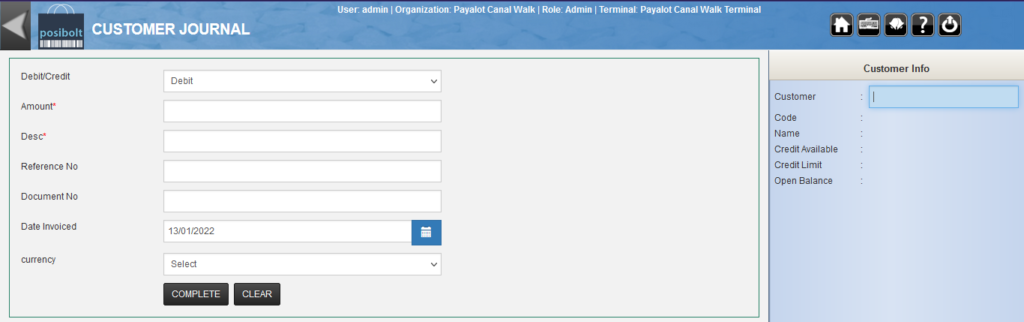
- From the Customer, Info select the customer.
- From the drop down box, select Debit /Credit.
- Enter the amount and description.
- Select the date invoiced and click on submit. You get a message displaying the previous balance and balance after submission.
- Click on complete to continue and the journal is saved.
- Journal entries can be viewed from customer ledger in Credit Sales Management.




